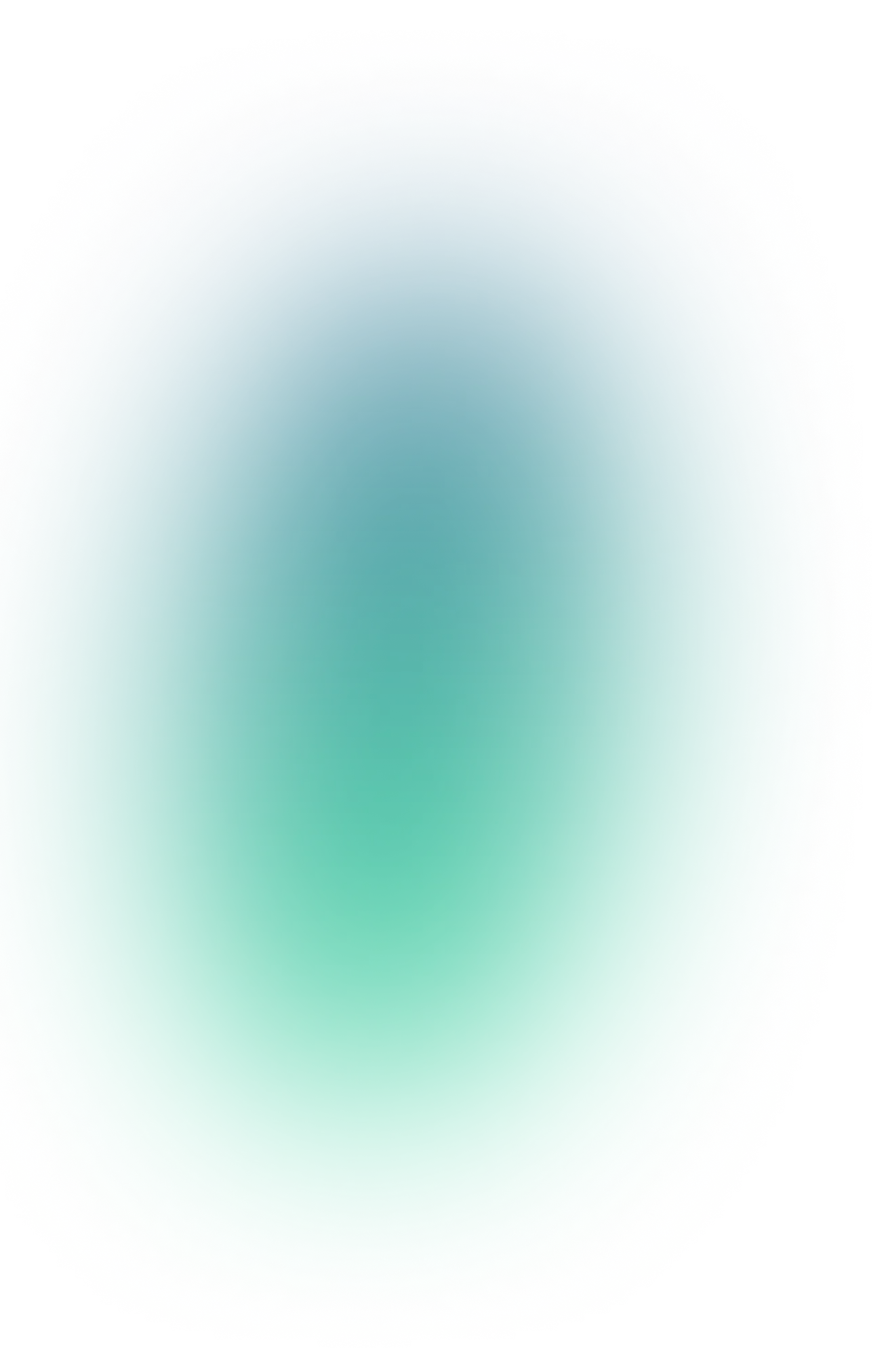Proxy
This section contains information about Proxy.
Getting Started with Proxy
To run the project, make sure you have Node.js and npm installed. Then execute the following commands:
# Clone the repository
git clone https://github.com/example/my-project.git
# Go to the project folder
cd my-project
# Install dependencies
npm install
# Start the development server
npm run dev
After starting, open your browser at http://localhost:3000.
Installation
The application can be installed in two ways: globally or locally.
# Global installation
npm install -g my-package
# Local installation
npm install my-package
Check the installed Node.js version for compatibility:
node -v
Configuration
You can configure the app via config.json or environment variables.
{
"port": 3000,
"host": "localhost",
"logging": true,
"theme": "dark"
}
Example of overriding parameters through environment variables:
PORT=8080 LOGGING=false npm run dev
Features
Users
User management: create, update, delete, assign roles and permissions.
import { createUser } from 'my-package'
const user = createUser({
name: 'Alice',
role: 'admin'
})
console.log(user)
Projects and Tasks
Project and task management: create projects, assign tasks, track progress.
import { createProject } from 'my-package'
const project = createProject({
name: 'New Website',
deadline: '2025-12-31'
})
console.log(project)
Reports and Analytics
Generate reports and analytics by dates or projects.
import { generateReport } from 'my-package'
const report = generateReport({
from: '2025-01-01',
to: '2025-09-29'
})
console.log(report)
Conclusion
Use the latest version of the documentation for up-to-date information.